Editor's review
Now days short video clip are popular and you would also like to participate in creating and sending video clips to your friends. InVideo helps you to share your short video clips with families and friends. Send it via email or put it online in a website by just a few simple clicks.
Features: This software helps you to create video clip to publish from your video file. You need to follow five steps to publish your clips. In the first step choose a video file and select a range within the video file that you want to publish. You can select the range by simply dragging the left and right selection range slider. In the next step fine tune your clips by setting brightness, contrast, effect and intensity. Application allows you to apply video effects such as emboss, ghost, grayscale, sepia, motion blur, mosaic, etc. with real time preview. In the third step you can select from tons of animated themes suitable for various occasions such as birthday, Christmas, winter holiday, pet, baby, etc. With Music and settings, you can add a musical soundtrack and intro/credit text to your video. To add a musical soundtrack, check Have music checkbox then click browse for a music file and select a soundtrack. In the last step you can publish you video clips with many options such as send your video as email, make your video available online, make your video into an HTML and SWF file and export your video into InAlbum slide show.
It support wide range of video format AVI, WMV, ASF, MPEG, MPG, MPV, MOV, MPEG4, DIVX etc. It supports Windows 98, Windows NT, Windows Me, Windows 2000, Windows 2003, Windows XP, and Vista Operating System.
Overall: This is an excellent utility to create and share video clips. It has several rich features to publish best quality of video clip.


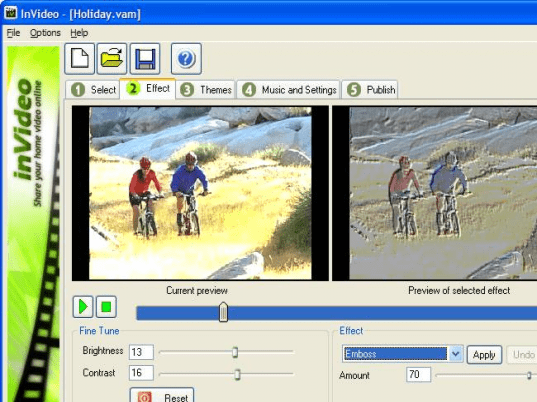
User comments